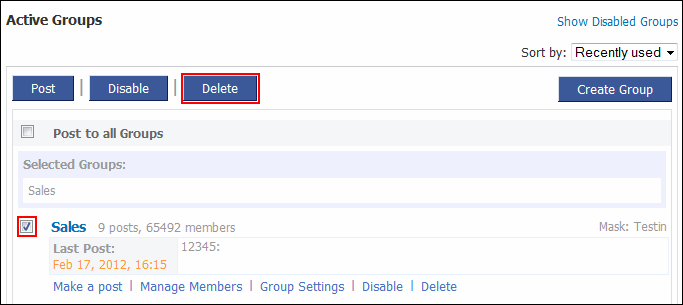
|
Deleting a group
|
Previous Top Next |
You can delete groups which are no longer required. Deleting a group deletes all information like group posts and member.
To delete a group:
1. In the Active Groups list, select the group to be deleted.
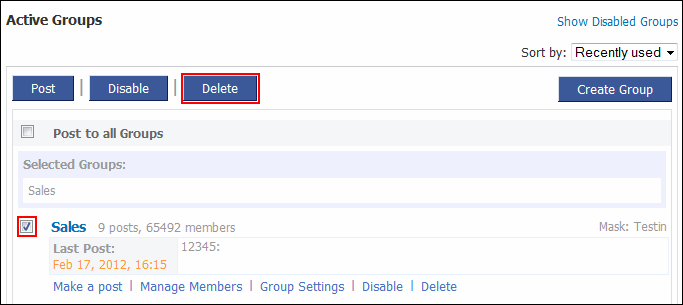
2. Click Delete and then click OK in the confirmation box.
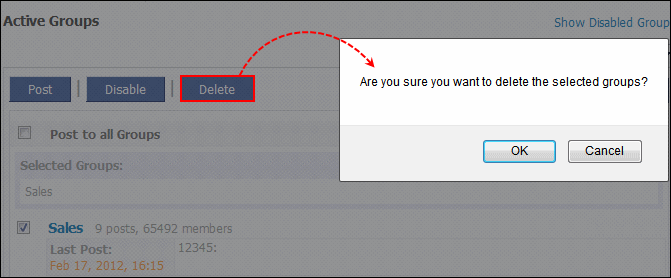
Related links: