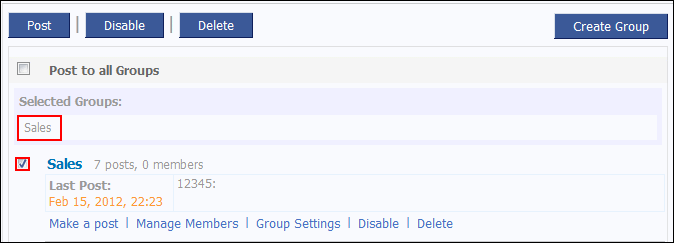
|
Disabling/Enabling a group
|
Previous Top Next |
You can disable/enable groups based on usage. A disabled group retains information like posts, subscriber information.
This option allows you to move groups which are used periodically from Active Groups list.
To disable a group:
1. Select the check box for the group to be disabled.
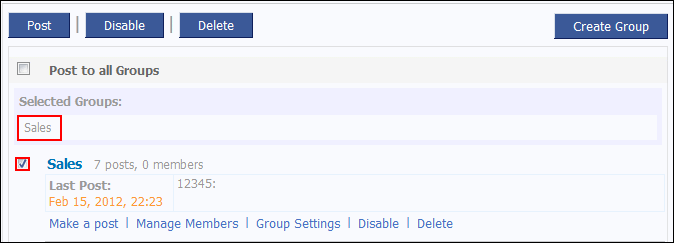
: You can disable multiple groups by selecting respective check boxes.
2. Click Disable button and then click OK in the confirmation box.
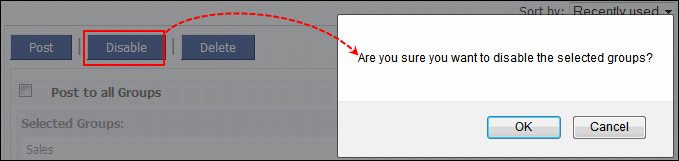
 : Disabled groups are listed under the Show Disabled Groups link.
: Disabled groups are listed under the Show Disabled Groups link.
To enable a group:
1. In Groups tab, click Show Disabled Groups link.
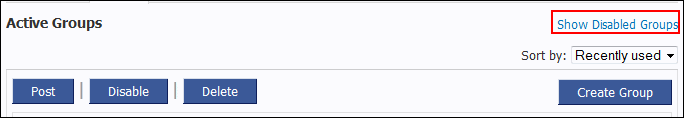
2. On Disabled Groups page, select the check box for the group to be enabled.
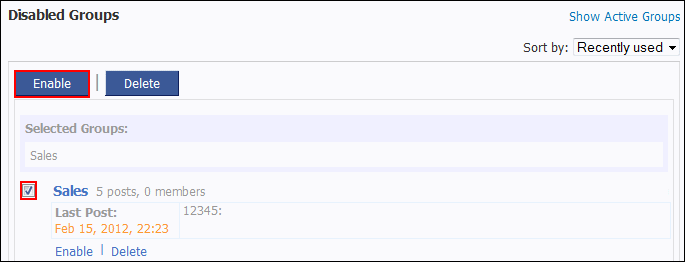
3. Click Enable.
: You can enable multiple groups by selecting respective check boxes.
Related links: