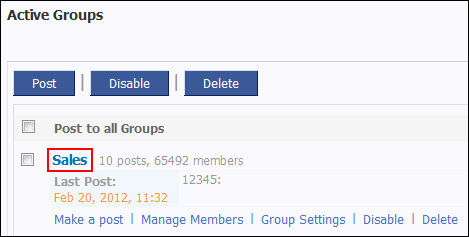
|
Viewing message statistics
|
Previous Top Next |
You can view message delivery report for any group. This report shows history for both on-time and scheduled messages.
To view message statistics delivery report:
1. In the Active Groups section click any group name.
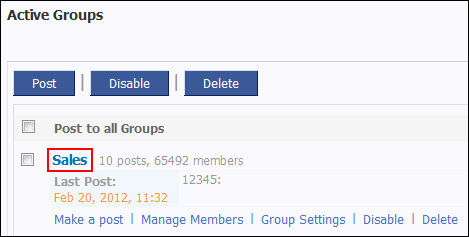
2. Select the type of message – Posted or Scheduled.
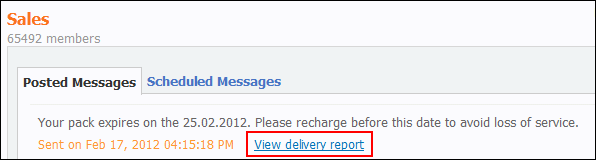
3. Click View delivery report.
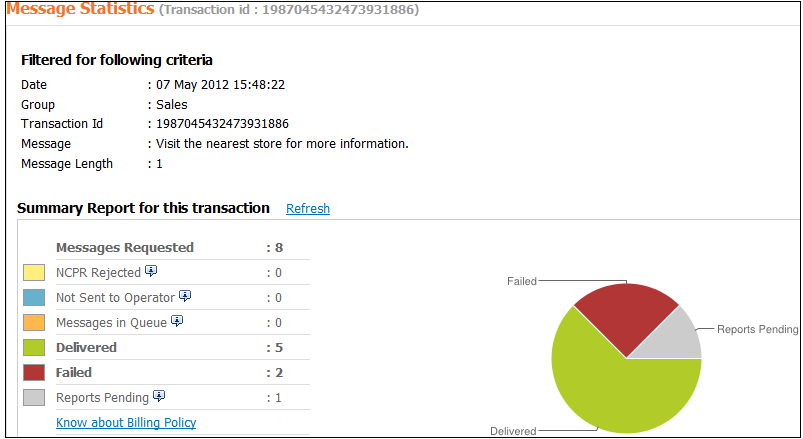
Related links: