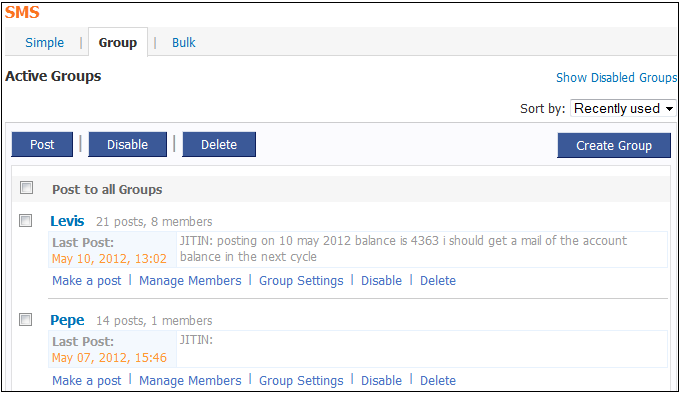
|
Sending group text messages
|
Previous Top Next |
Groups help you to organize and manage your data easily. You can create groups for numbers to which you send regular text messages. It is an efficient method to save your data and send messages quickly in future. You can add/delete numbers from your groups as required.
Posting group messages is very straightforward as you can make several sets of data and post to one or more groups at a time.
The groups in the Active Groups list can be sorted alphabetically or as per recent activity.
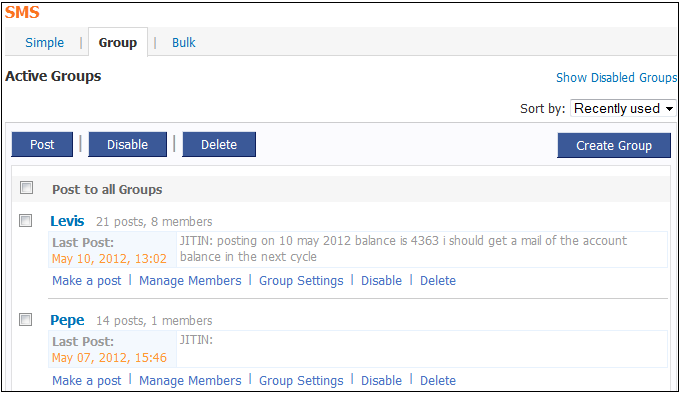
The Active Groups section lists all the groups you have created. Each group consists of details such as:
¨ Last activity performed in the group
¨ Date and time of last activity
¨ Number of members in the group
¨ Preview of the last message posted to the group
It allows you to carry out few activities such as: