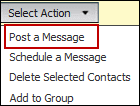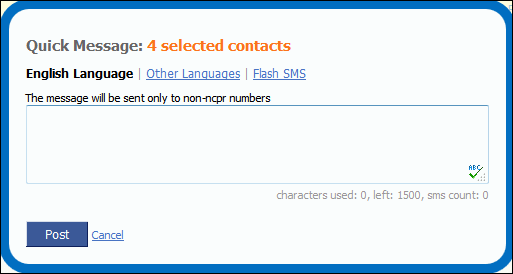To send a message to contact:
1. Select the contacts you want to message.

2. From the Select Action list, select Post a Message.
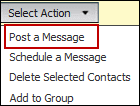
3. In the Quick Message box, select the type of message and then enter the text.
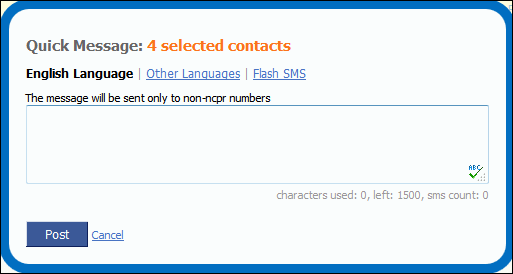
4. Click Post.
Related links:
Adding contact
Importing contact