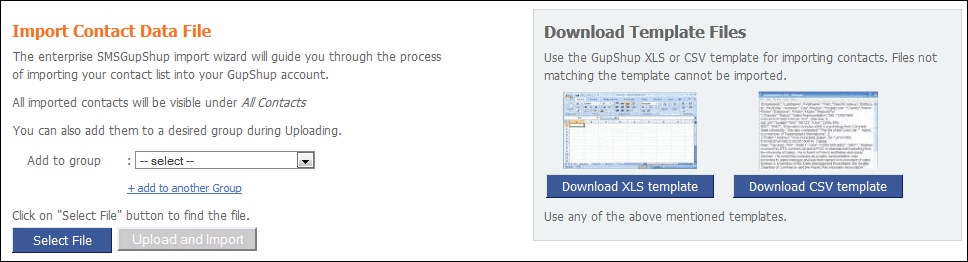
|
Importing contacts
|
Previous Top Next |
You can import contacts in from .xls or .csv files directly to the address book. You can use our templates for reference.
To import a list of contacts:
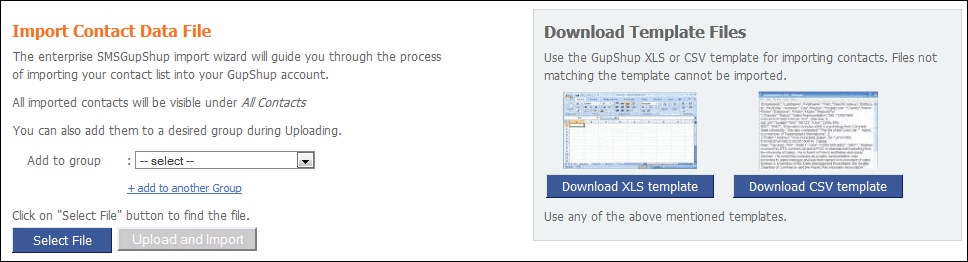
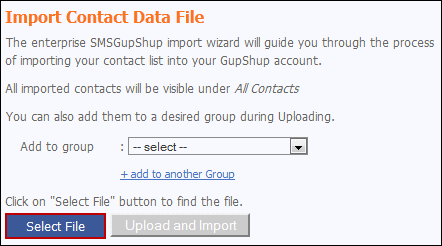
 : The list of contacts can be imported .xls or .csv file type. You can also download available
sample files.
: The list of contacts can be imported .xls or .csv file type. You can also download available
sample files.
Related links: